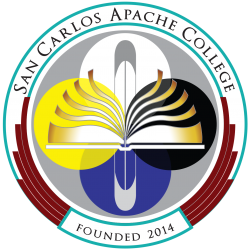We have a limited supply of Chromebook laptops to loan out! Here are some policies for the equipment checkout program:
- Because supplies are limited, we ask students to borrow them only if they really need them to complete their school work. If you no longer need it for this purpose, please return the Chromebook to us!
- Login to the Chromebook with your TOCC Gmail credentials for the best experience. That way, all of the web tools that are tied to your TOCC Gmail account, such as Canvas and MyTOCC, will login automatically.
- You may use the Chromebook for personal, non-academic purposes. However, we do ask that you return the unit to the SCAC IT Office if you no longer have any academic reasons for holding on to it.
- You are financially responsible for the Chromebook and the power adapter when it is loaned out to you. If it is lost or stolen, you are responsible for filling out a police report. The SCAC IT Office can remind you of the unique serial number for the unit if you didn’t write it down, to aid in the recovery of the unit.
- If something is not working correctly with the Chromebook, please let the SCAC IT Office know as soon as possible! If the problem is clearly not due to your fault, we will swap the unit out for a new one if necessary.
Interested in borrowing a Chromebook? Please get the process started by filling out this required Equipment Checkout Request Form. Once you have filled out the form, you can come by the SCAC Main Building to borrow the equipment (subject to availability). Calling ahead to arrange for a time is a good idea to make sure we have a Chromebook for you! 928-475-2016